Attributes in Database
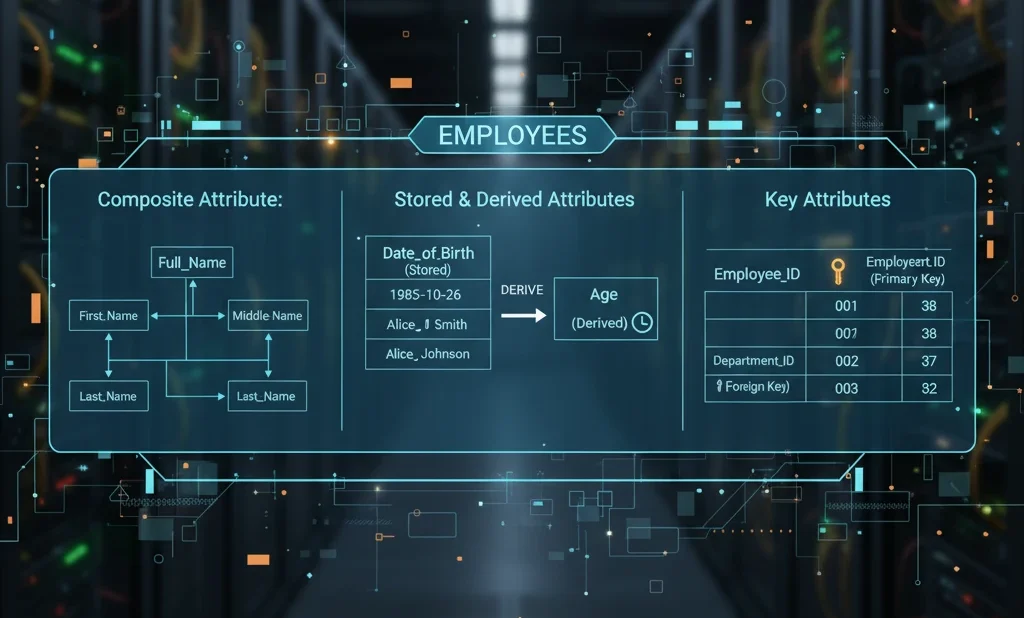
When you open any database table, the first thing you notice are the column names. Those columns are what we call attributes. In simple words, attributes are just the pieces of information that describe something. If we are storing student details, then the student’s name, roll number, age, and course are all attributes.
Without attributes, a table would just be a collection of rows with no meaning. Attributes give identity to the data and help us know what each value actually stands for.
What Are Attributes in Database?
Attributes are basically the characteristics of an entity. If the entity is Employee, then Employee_ID, Name, Department, and Salary are the attributes. If the entity is Product, then Product_ID, Product_Name, and Price are the attributes.
Every attribute stores some value. That value must belong to a particular type or domain. For example, an age attribute will always have a number. A name attribute will always be text.
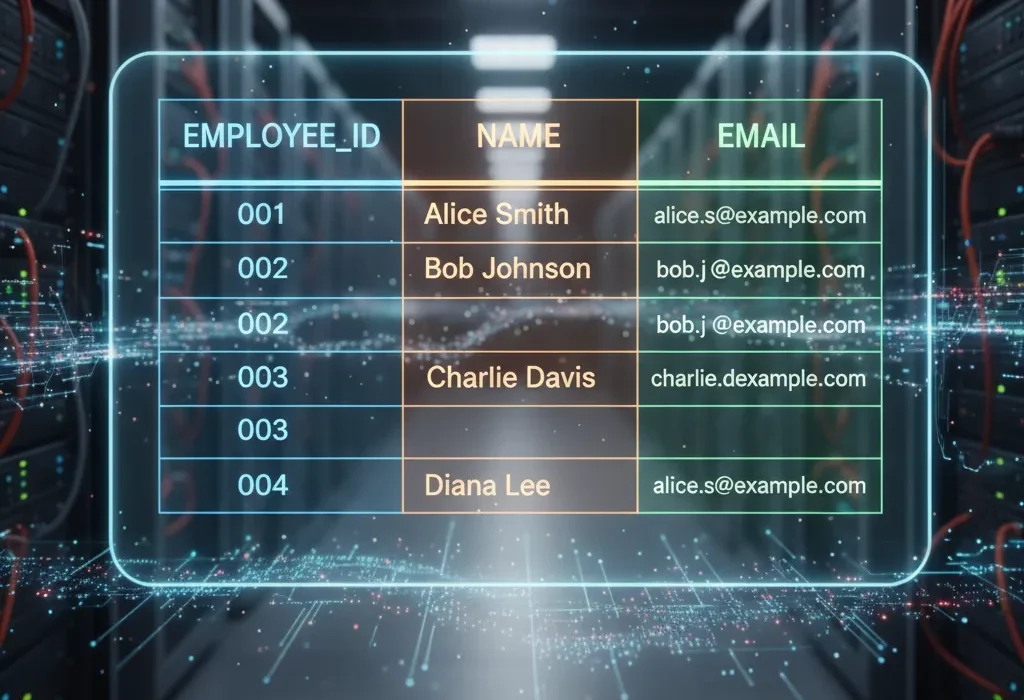
Types of Attributes in Database
Now, not all attributes are alike. In databases, they are grouped into different categories:
- Simple Attribute – Cannot be broken further. Example: Roll number.
- Composite Attribute – Can be split into parts. Example: Full name → first name + last name.
- Derived Attribute – Not stored directly but calculated. Example: Age (from date of birth).
- Single-Valued Attribute – Holds only one value. Example: A person’s date of birth.
- Multi-Valued Attribute – Can store many values.
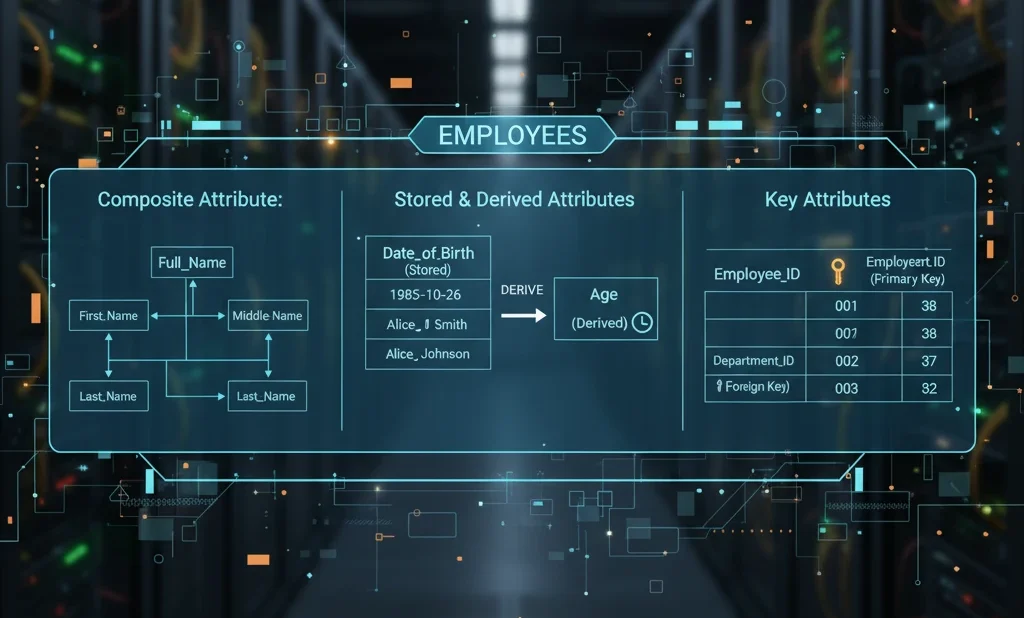
Why Attributes Matter in a Database
Attributes are basically what make a database useful. Without them, a table is just a collection of empty rows. They describe what each entry really means and give context to the stored values.
For example, take a simple product table in an online shopping app. If it only showed “Product 1, Product 2,” it wouldn’t help anyone. Instead, when you add details like name, price, description, and stock availability, the table suddenly becomes meaningful. Those details are nothing but attributes.
In a database, attributes aren’t just labels on paper—they actually decide how a table is built. They tell us what kind of information the table is supposed to carry, like names, numbers, or dates. Some attributes are more than just details. Take Employee_ID, for example—it’s the one thing that stops two employees from being treated as the same person. If we didn’t have attributes like this, a database table would just look like rows and columns with no real sense behind them. They let us filter, search, and sort information in useful ways.
Think about a student database. You wouldn’t just write “Student 1, Student 2.” Instead, you would add attributes like name, roll number, age, and course. If the system also needs to allow more than one phone number for a student, that attribute becomes multi-valued. And if the roll number is used to identify each student uniquely, then that attribute is treated as a key.
Example: Student Database
- Student_ID (Key attribute)
- Name (Simple attribute)
- Address (Composite → Street, City, State, Pin)
- Date_of_Birth (Simple attribute)
- Age (Derived attribute)
- Phone_Number (Multi-valued attribute)
- Course (Simple attribute)
Now if you think about it, these attributes together paint a complete picture of the student.
Attributes in Database in ER Diagram
When we draw ER diagrams, attributes are usually shown as ovals connected to the entity. A simple attribute is a single oval, composite ones break down into smaller ovals, multi-valued ones are drawn with double ovals, and key attributes are underlined.
This way, before even creating the actual database, we can see how data will be structured.
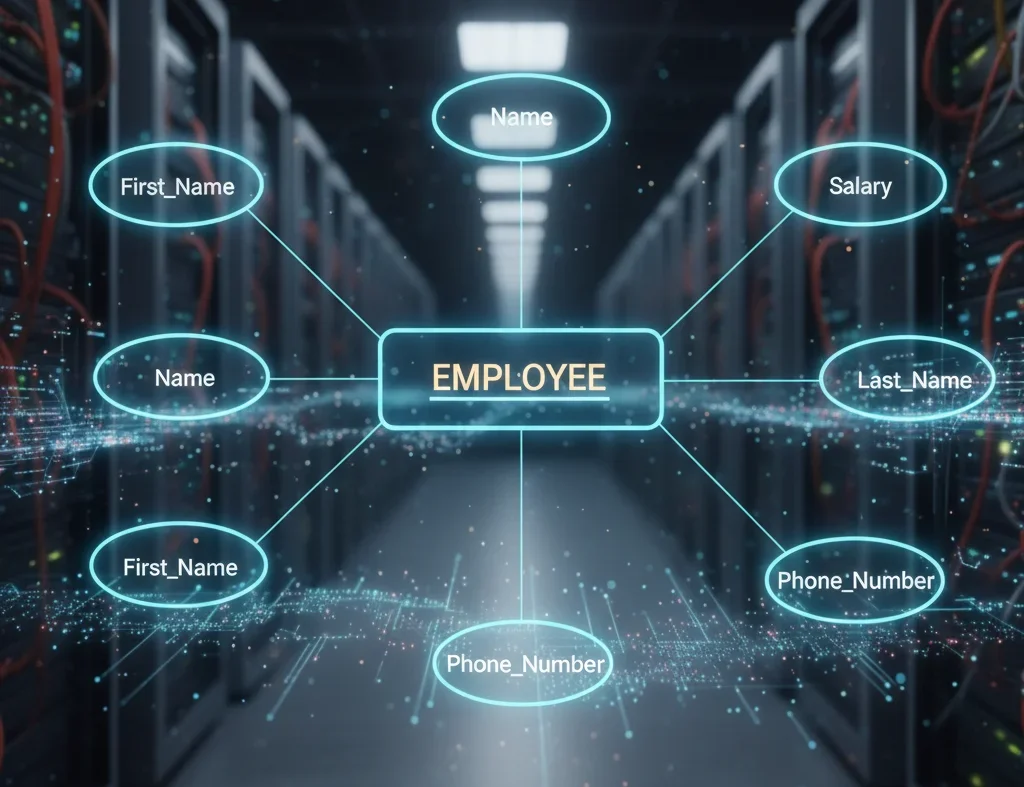
Practical Example You Already Know
Here’s a simple example you probably use every day—your phone contacts. Each person you save is like an entity in a database. The stuff you type in for them—their name, phone number, maybe an email or birthday—is basically the attributes. It’s exactly the same idea as in a database, just in a way you see and use every day.
- Some attributes are unique. For example, the phone number usually belongs to only one person.
- Some attributes can repeat. A person might have two or three different email IDs.
- And some attributes are not directly written but can be calculated. Say you’ve got a birthday stored in your database. You don’t need to type in the person’s age separately—you can just calculate it whenever you need. So the date of birth becomes the actual stored attribute, while age is something you can work out from it.
Think about when you save a new contact on your phone. You type in their name, number, maybe an email or birthday. That’s basically what attributes are in a database. We use them all the time, even if we don’t call them by that name.
Conclusion
Attributes are basically the pieces of information that give meaning to the data in a database. Imagine you just have a number in your table—it doesn’t tell you much on its own. But if you tag it as ‘age’ or ‘phone number,’ suddenly it makes sense. Without those little labels, all the rows in your table would just be a jumble of numbers and text.
Picking the right kind of attributes—like whether it’s simple, has multiple values, or acts as a key—helps keep the database neat and easier to work with.
So, when you’re building a database, it’s worth spending a bit of time thinking about which attributes you really need. Getting this right makes the database not just correct, but actually useful in real life.
Want to dive deeper? Check out our detailed guide on Data Structures and Algorithm.

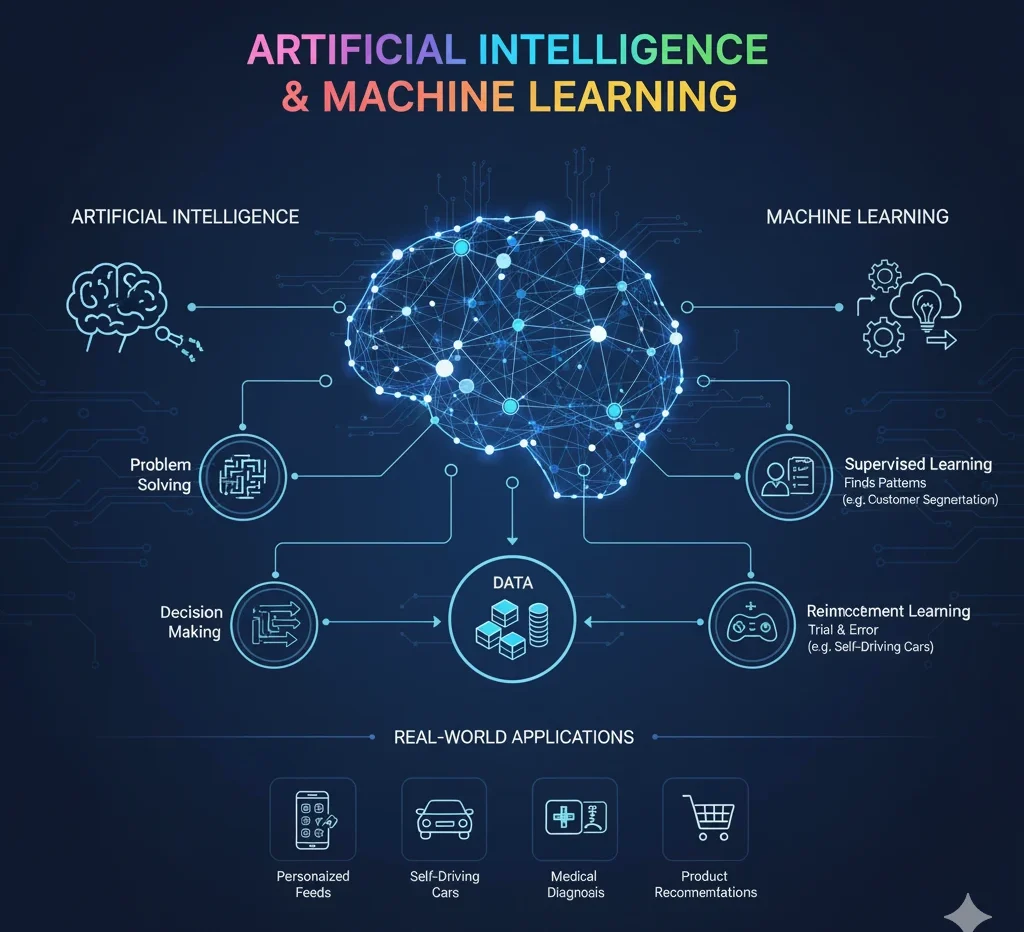
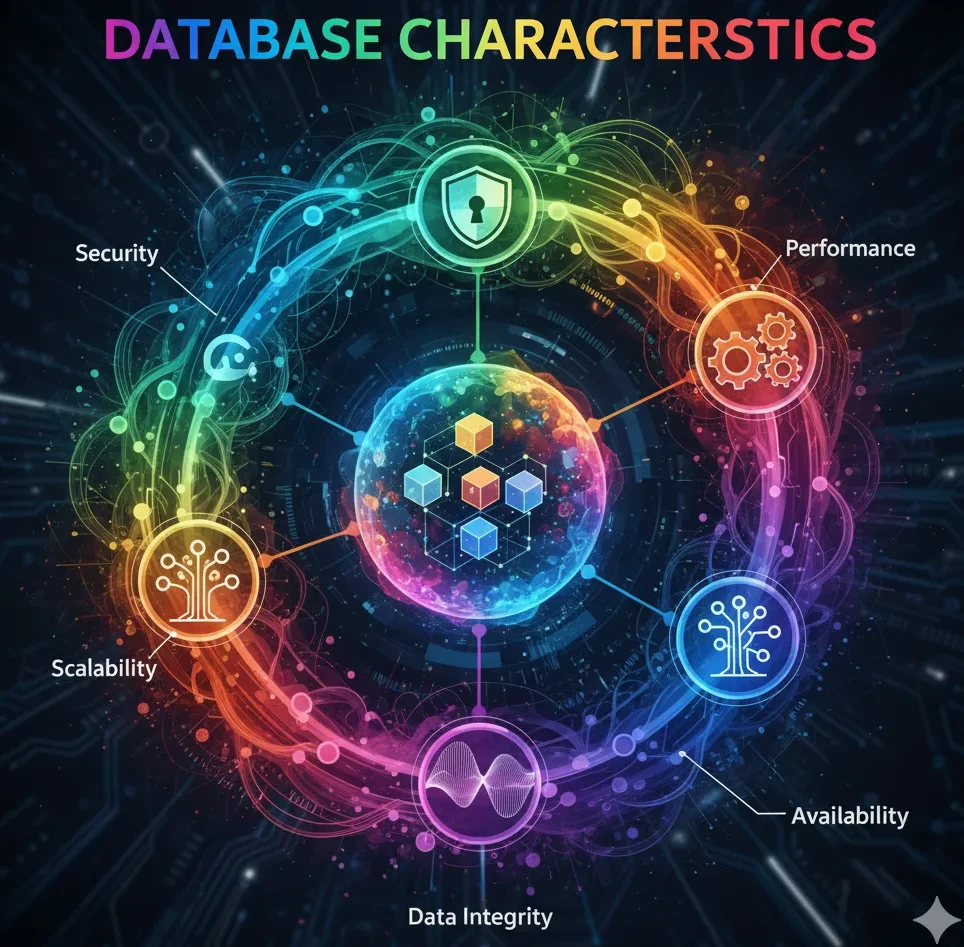
188BET got blocked again? No worries! linkvao188betmoinhat always has the latest working links. Saves me every time. Get in the game using linkvao188betmoinhat